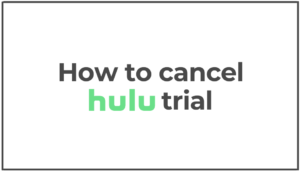The number of Kodi users is increasing at a rapid rate. Vshare.eu/pair is the best way to pair your Kodi and get access to millions of gigabytes of free content. Vshare.eu/pair is the most popular gateway to use Kodi; hence it is the highest used server for free content. But unfortunately, you’ll likely encounter a few problems while using vshare.eu/pair.
Update: the Vshare application has stopped working temporarily. If you are in love with Vshare.eu’s free libraries, in this post, we will show you some of the best Vshare.eu alternatives.
Kodi and Vshare.eu.
Kodi is an open-source software media player. It is also an entertainment hub used by millions of people to access free movies, TV shows, games, music, record live TV, and much more. It is a free-to-use service that can be used by third parties to play content. You can use Kodi on Windows, iOS, Linux, TVOS, Android, and OSX platforms.
With Kodi, the files can be stored locally, on a Network Area Storage (NAS) Media, or remotely anywhere on the Internet. Another main reason people prefer Kodi over other media player systems is because of its attractive user interface.
What is vshare.eu?
Vshare.eu is the largest and most reliable source of top-quality content for the Kodi platform. The Vshare.eu’s content is stored in Vshare.eu servers, and it can be accessed by pairing the Kodi software installed on different devices. Vshare.eu/pair is the domain that pairs your device and it allows limited users on its site, thus making the overall streaming experience smooth and reliable.
Vshare.eu Stream Authorization.
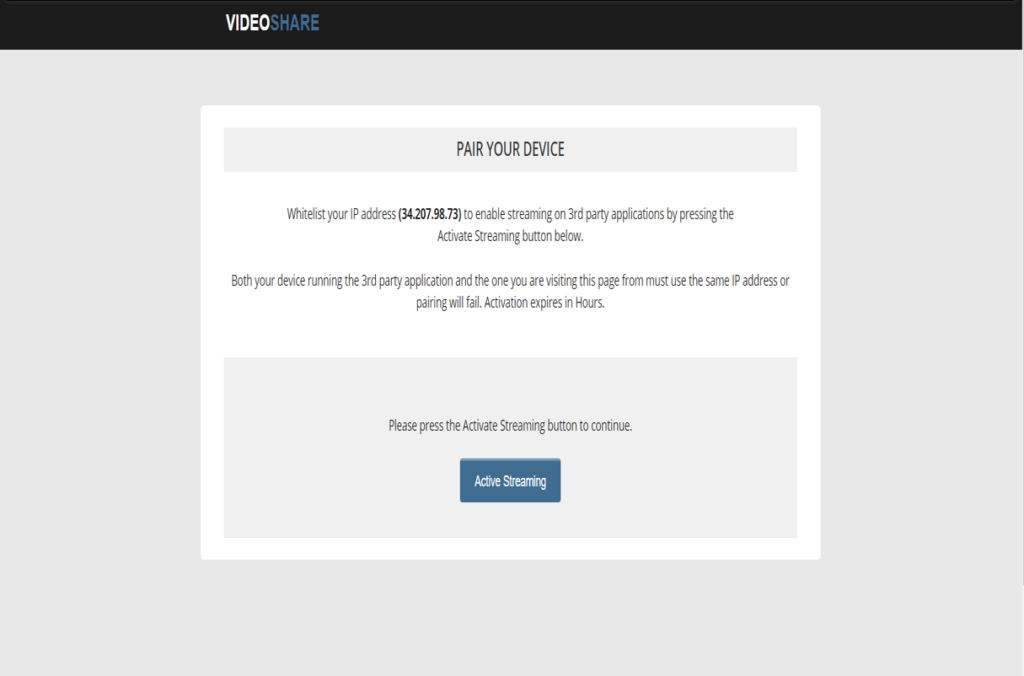
To use the vshare.eu service, you’ll need to pair your device. The “pair your device” is one of the most common challenges (but easiest to solve) while playing content from the Vshare.eu servers. The message shows you the IP address on your screen and lets you know that you are streaming their services using that particular IP. Vshare.eu performs this whitelisting procedure to prevent their servers from overloading. Doing this helps other vshare.eu users have a smoother experience while streaming videos from their database. Hence, we can see that this is not an error but a way to protect the user experience and servers from being overloaded.
To pair your device on vshare.eu, you’ll have to visit the vshare.eu/pair website, and you’ll have to activate the stream button to pair your device. This will activate the stream for your IP for a few hours, normally 4 hours. If you exceed that time allocation, you’ll have to revisit the Vshare.eu/pair and activate streaming again.
Is Vshare.eu safe?
Streaming with Kodi is one of the most attractive things the software provides. Still, it is also one of the activities most Kodi users are afraid of. Kodi, by itself, is safe, but streaming with Kodi through third-party (unofficial) add-ons can be unsafe. Third-party servers can be unstable, unreliable, and Malware-infested.
Vshare.eu is trusted by millions of people and is available on Kodi all the time. VShare is relatively safe to use because it is just a multimedia data storage server. Your Kodi client connects to the remote vshare.eu server and fetches the content. The files uploaded to the site are verified by the site moderators or developers. If they find Malware, it is immediately deleted and removed.
When is vshare.eu not safe?
But still, vshare.eu is not an official Kodi site or add-on. The source of content may come from torrent swarms, which may expose your IP to copyright agencies or DCMA. If you want to improve your anonymity and privacy by hiding your IP address, use a VPN service. Plus, if you rotate your IP with services like rotating proxies, you’ll get different IPs to continue watching your stream.
The popular VPN service providers are Expressvpn, Nord VPN, or Cyberghost VPN, but you can always explore the VPN market for alternatives. Proxies like Rapidseedbox are also well known and cheaper than VPN providers. In addition, it is also advised to use reputed antivirus software.
Vshare.eu/pair not working?
Vshare.eu works but turns around with popular errors. The following are the typical vshare.eu errors, why vshare.eu/pair is not working:
- Streams are not authorized and you are unable to pair
- URL is blocked (by CDN such as Cloudflare or firewall).
- Bad Internet connection or 404 page not found.
To fix most of these http //vshare.eu/pair errors, again it is recommended to use a VPN or proxy service, and rotate your IP. In other words, use an IP other than your own.
Alternatives to Vshare.eu
Although Vshare.eu is not an add-on, we are going to list some of the add-on-based alternatives for Vshare.eu. We have also provided links to download these add-ons.
1. Oath
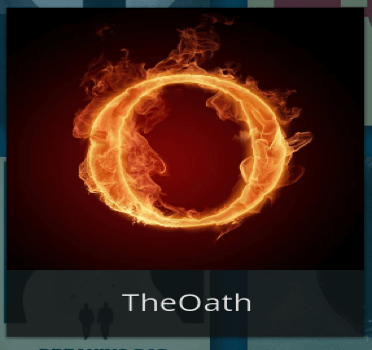
The Oath is one of the most popular Kodi add-ons. It features a variety of movies, TV shows, songs, and a lot more. It also hosts a wide variety of documentaries and other types of entertainment. Oath’s video load speed is known to be extremely fast because it supplies data from multiple sources. The TV calendar is a special Oath feature that tells you the scheduled shows that are airing on TV.
The add-on also has various settings that you can easily tweak to maximize its usage. You can also watch the shows based on popularity and ranking, thus helping you come across an interesting program you may not know before. There is also an option to search the shows based on certificates to avoid inappropriate content.
Link for Oath: https://host505.github.io/ – use this link in Kodi to get the add-on.
2. The Crew
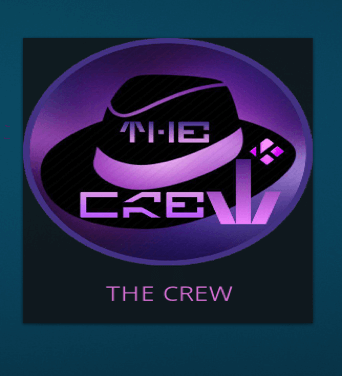
The Crew is one of the best add-ons of Kodi; it offers access to its multimedia, including music, video, and TV programs. You can also change the look and feel of the add-on with just a few clicks. The services offered in The Crew are extremely fast when compared to its alternatives. They provide a wide variety of awesome TV shows, movies, radio, kids’ content, and stand-up comedy. There is also sports content. For instance, you can stream WWE, football, NBA, FIFA, NASCAR, MOTO-OP, cricket, NFL, NHL, and much more.
Link for The Crew add-on – https://team-crew.github.io
3. Narcacist

Narcacist stands out from the crowd in their own way, for the way they serve multimedia content. The service hosts a plethora of multimedia, including movies, TV shows, sports, kids, stand-up, music, apps, anime, live TV, documentaries, and soap operas. It also boasts the last played and streamed content section. This makes it much easier to access and use its numerous features. To install Narcacist correctly, make sure to click on Asgard in the repository.
This add-on gives you more variety than many of the plugins available online. Tweak the settings to suit your needs, and use the special tools to optimize your experience on this add-on.
Use this link for Narcacist add-on – http://narcacist.com/repo
4. Venom

Venom is one of the most commonly used add-ons for Kodi. It is developed and based on the latest Phyton version. So, it won’t work for older Kodi versions, so you’ll need to update to the latest Python versions in order to install it. The services offered by Venom are similar to other add-ons. Venom provides high-quality content for streaming for absolutely free and without advertisements. This makes this plugin a top alternative to many other add-ons and streaming services.
Link for the addon – https://123venom.github.io
5. Octopus

The Octopus add-on consists of many extensions ranging from video, music, and weather to subtitles and services. The Octopus repository is reliable on operational (as of 2022). The repository is famous for having some of the best video add-ons like Alvin and TAZ. The most in-demand service it offers is movies, tv shows, documentaries, drama, comedy, and much more.
How to use Vshare.eu Alternatives on Kodi?
In this detailed, comprehensive guide, we are going to methodically show you how to connect Kodi to Vshare.eu servers.
The steps are straightforward to follow:
- Download the Kodi software to your device; it is available for Windows, macOS, Android, iOS, TV IOS, Raspberry PI, and Linux systems. For more about Kodi, check out this fantastic guide to Kodi.
- In this case, we are going to download the Kodi software for the Windows system. This process is very similar to all other devices. You can access Kodi software via: https://kodi.tv/
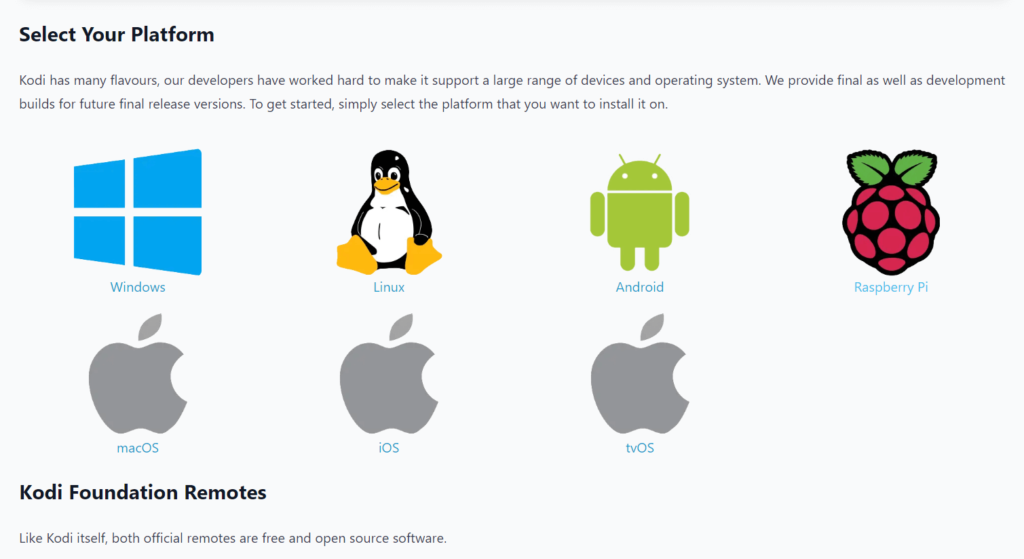
- Install the software to your device by following the installation wizard.
- Open the Kodi software and click on settings.
- The Kodi software interface looks like the picture shown below.
Installing a Kodi add-on
- Click on the gear-like icon marked in the image below.
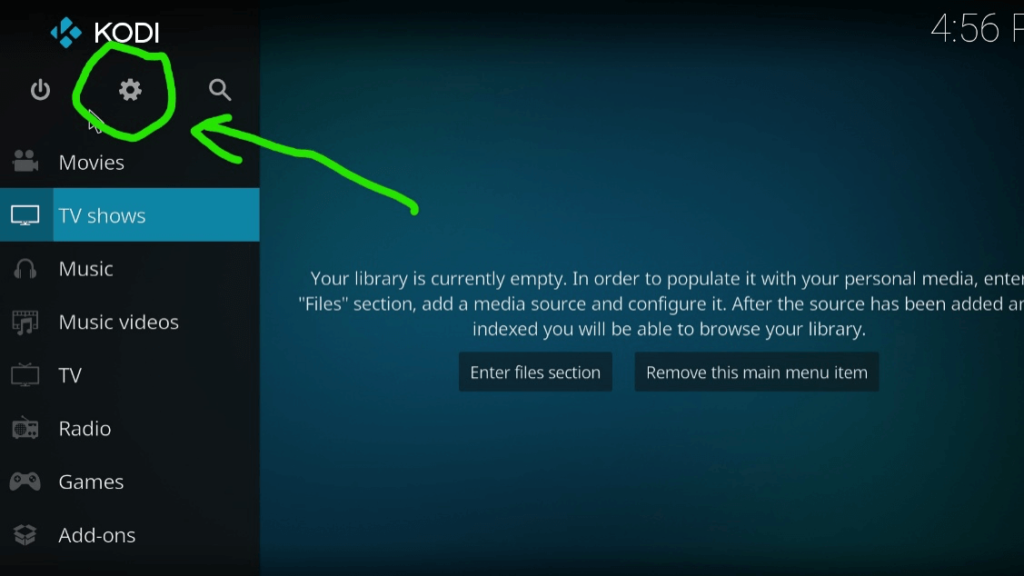
- Click on the file manager, and click on add source.
- In this case, we are going to install The Crew addon.
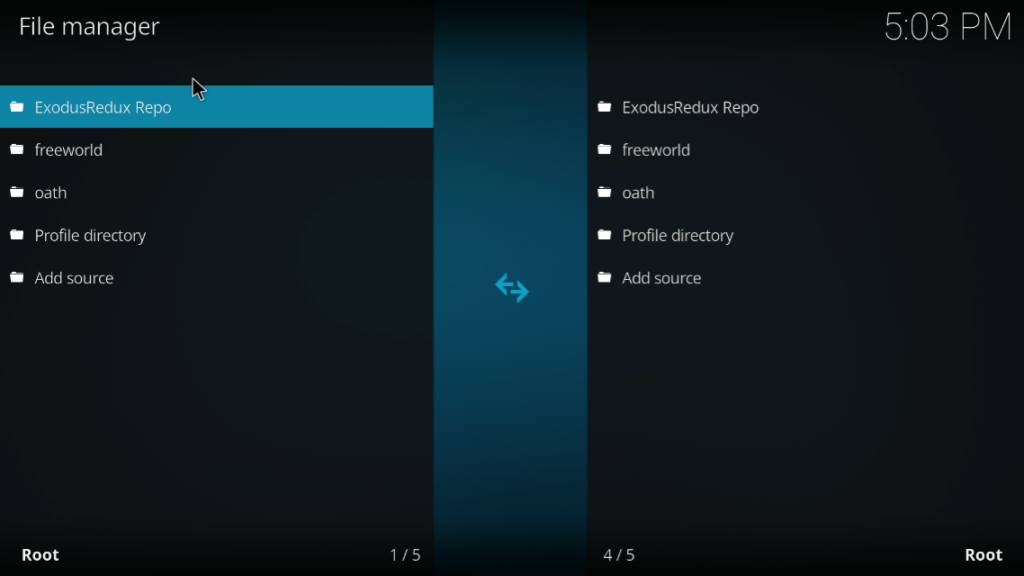
- Add the link for the addon as shown in the image below.
- In our case, we are using https://team-crew.github.io, to install The Crew Addon.
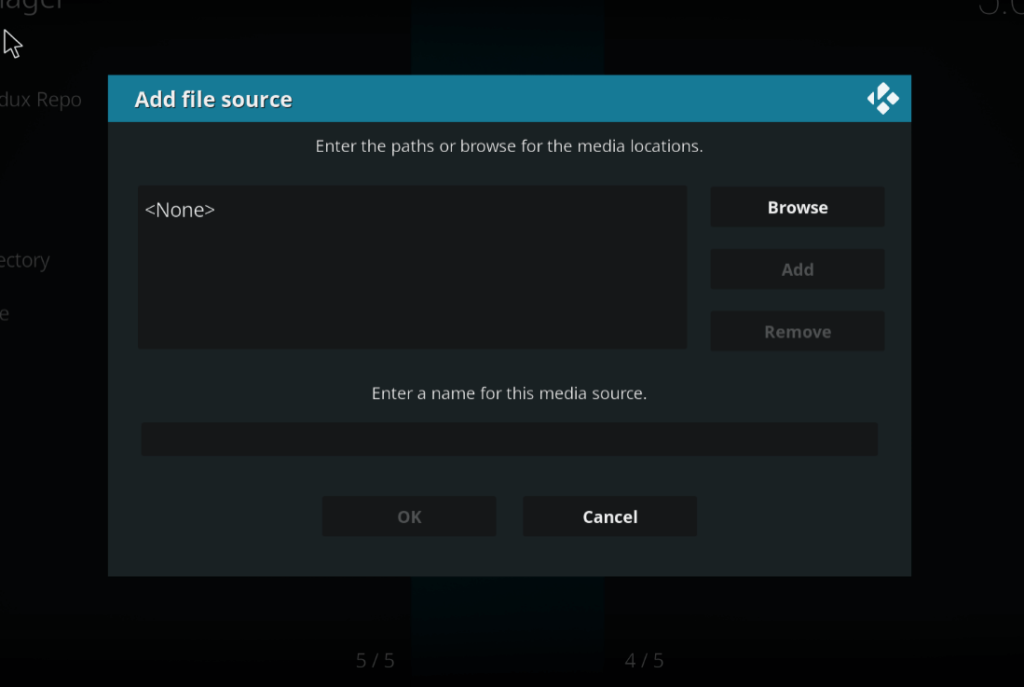
- Enter the name of your media source.
- In this case, we have chosen “Venom” as the name for this addon, so that you may locate it easily in the root directory.
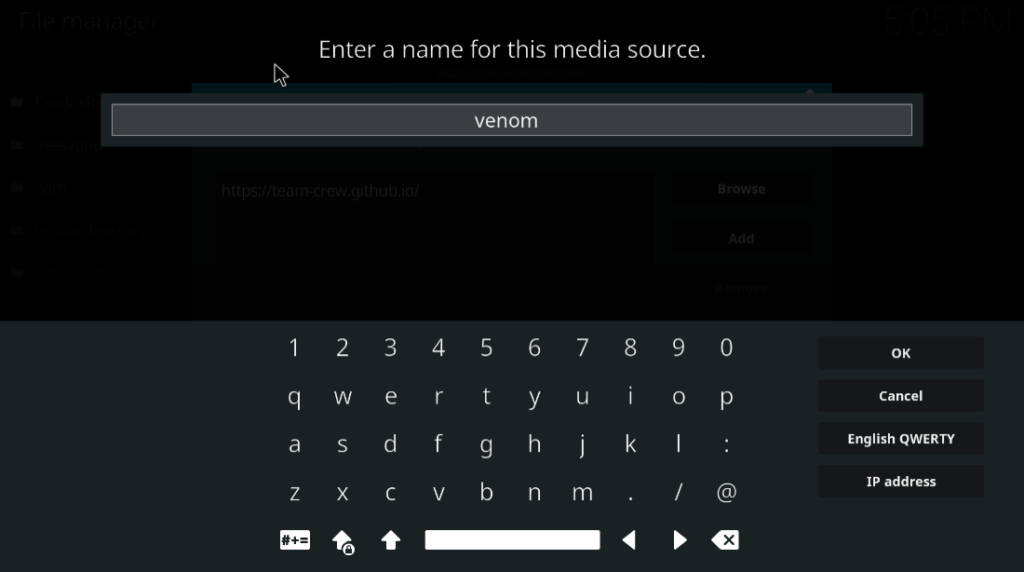
- Click on the add-ons button on the main menu. This will take you to all the installed add-ons.
- Then click on the box icon on the top-left corner as shown in the image below.
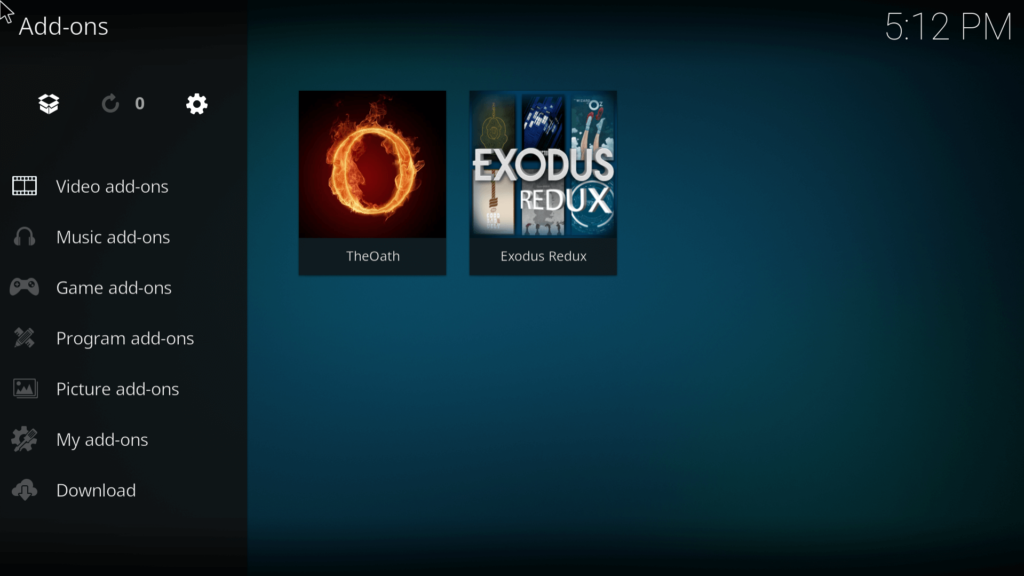
- Select the install from the zip file to install the files.
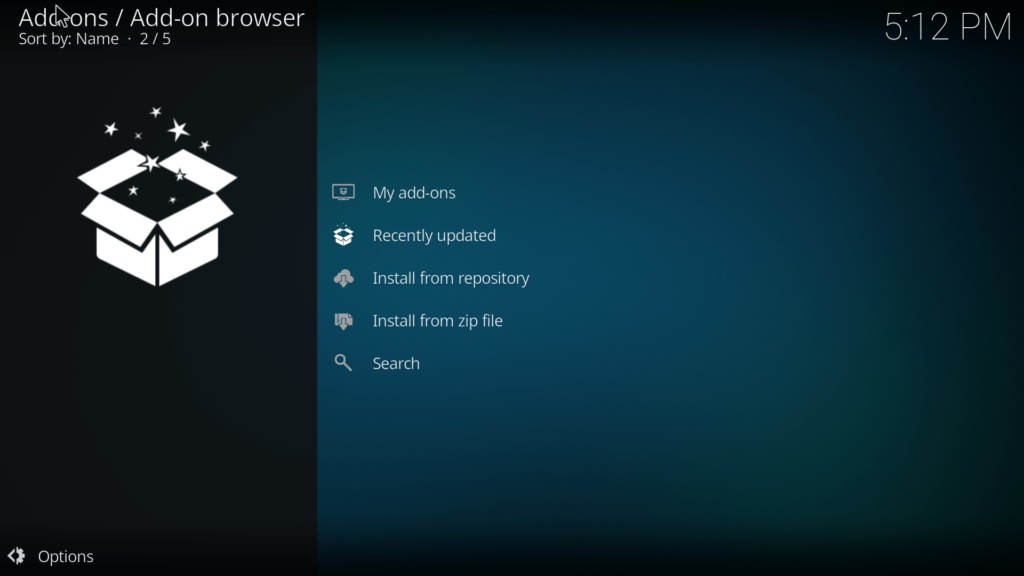
- The following option will be available on your screen, click on it.
- The file will install automatically.
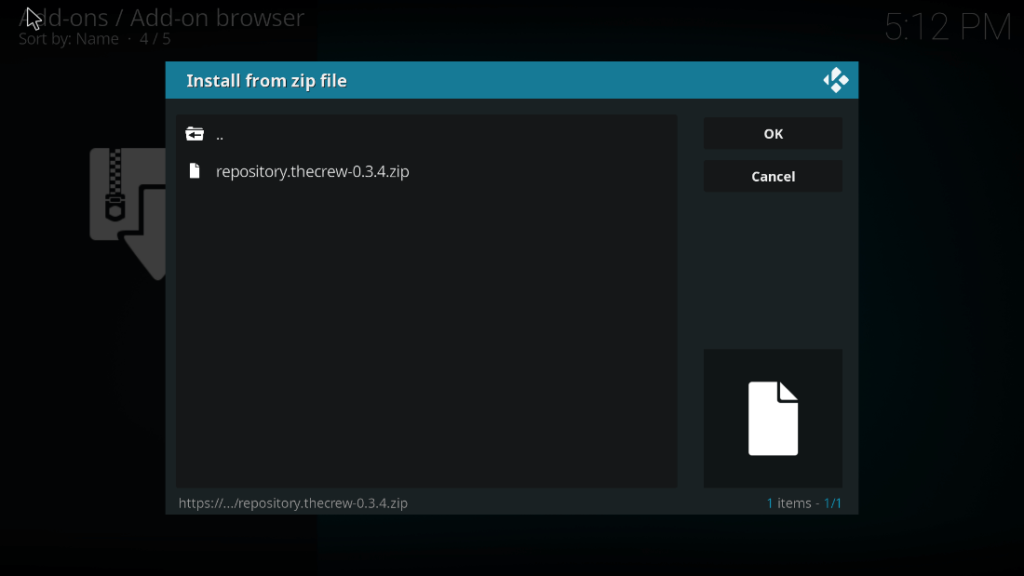
- Select THE CREW REPO option and open it. You can see The Crew Repo in the purple text below.
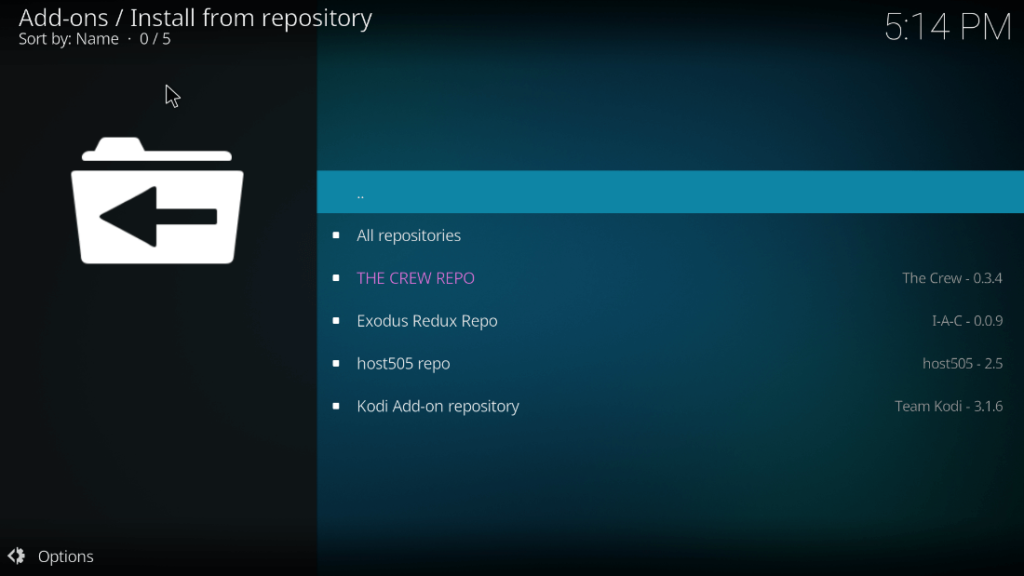
- Choose the addons of your choice. Here we have chosen program add-ons.
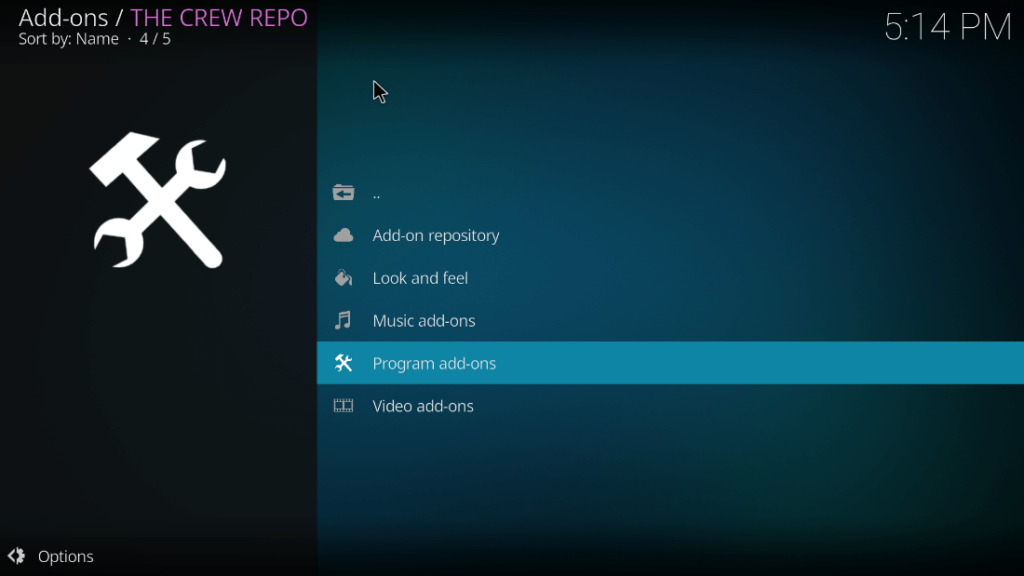
- Select THE CREW option given in the purple text.
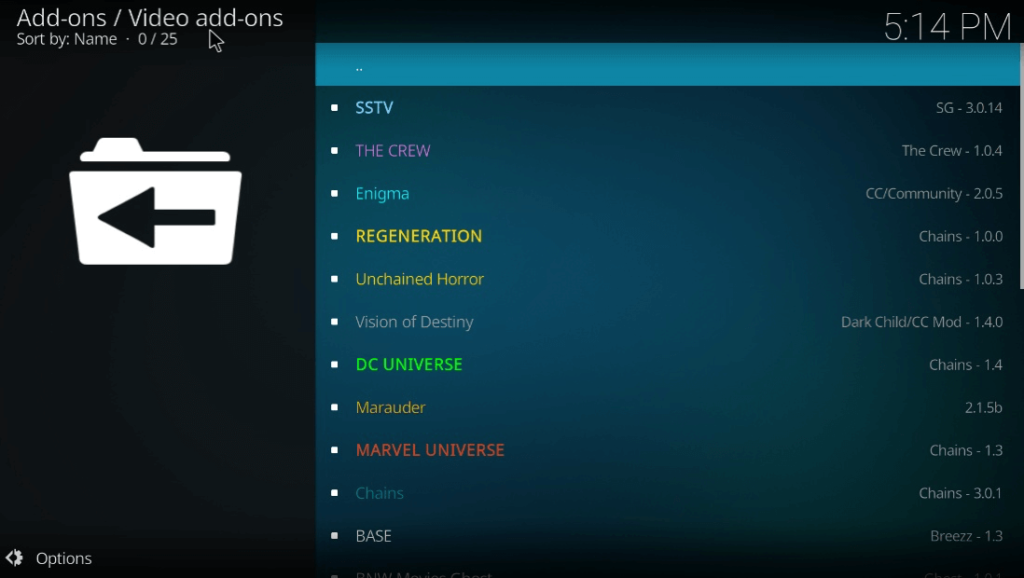
- THE CREW can be installed using the install icon on the bottom right.

- Now all the modules required for The Crew add-on will be installed successfully on your Kodi device
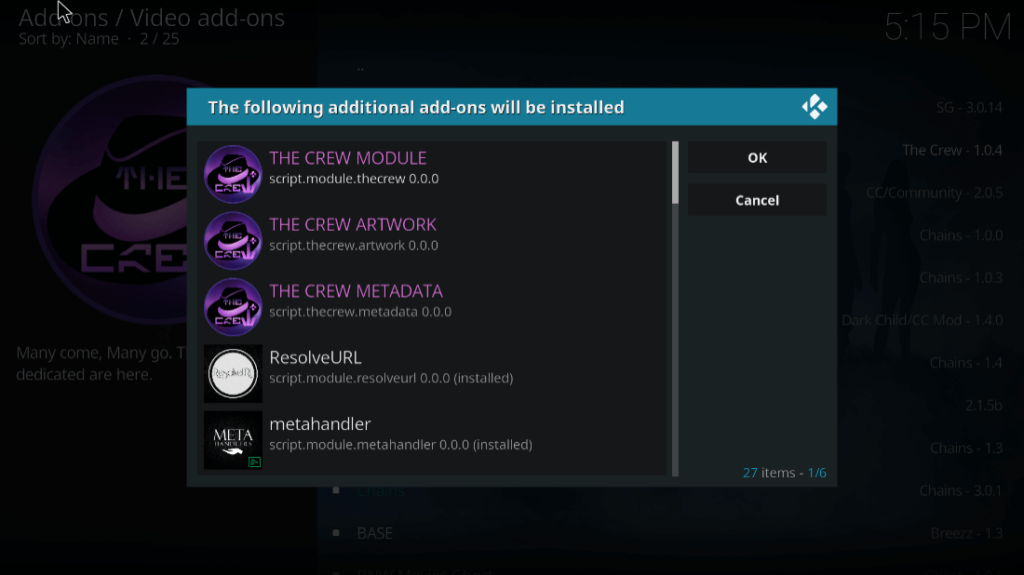
- You can access the add-on by clicking on the video add-on option in the add-on section. You can now enjoy streaming your favorite videos.
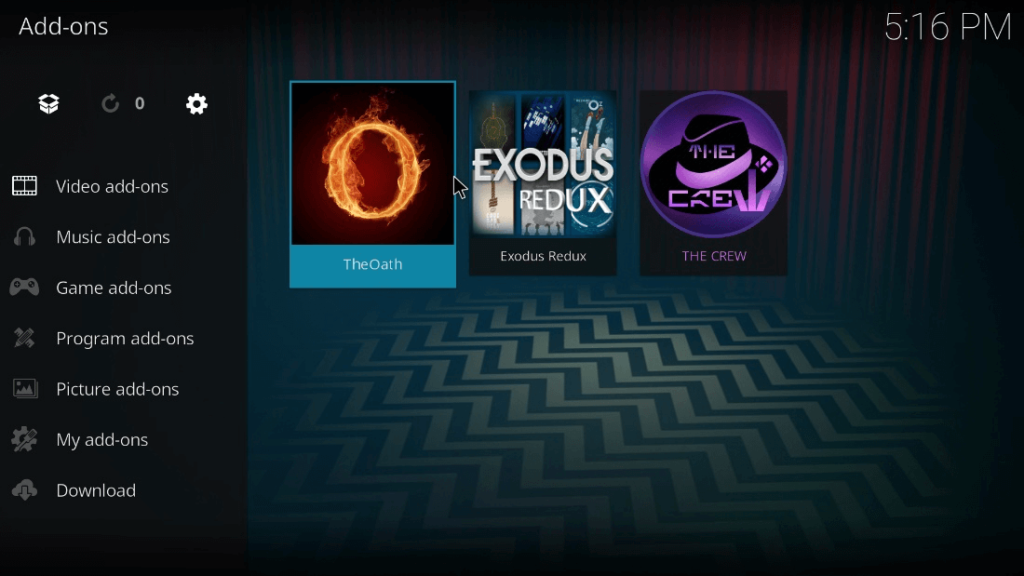
Final Words.
Although vshare.eu provides access to millions of multimedia files, it does come with a few challenges: its errors. If you are having trouble using the video streaming services like Vshare.eu, we strongly advise you to use VPN or proxy services, especially services that rotate and have fresh IPs.
Alternatively, you can test the add-ons and services shown in this post. They can be better solutions or alternatives to the streaming king Vshare.eu.
Diego Asturias is a tech journalist who transforms complex tech jargon into engaging content. He holds a degree in Internetworking Tech from Washington, DC, and certifications from Cisco, McAfee, and Wireshark. With hands-on experience in Latin America, South Korea, and West Africa, he has been featured in SiliconANGLE Media, Cloudbric, Pcwdld, Hackernoon, ITT Systems, SecurityGladiators, Rapidseedbox, and more.