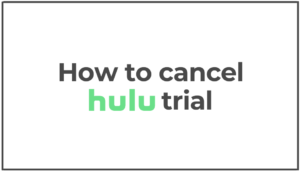If you want to watch geo-restricted content on your Roku device, then you’ll need a good VPN. This article will share some of the best VPNs you can use with your Roku device so you can stream your favorite shows.
Table of Contents.
1. How to watch geo-restricted content on Roku?
Roku was first launched in 2012, and since then, its users have increased. And it’s now one of the most popular streaming devices in the market, along with Amazon’s Firestick and Google’s Chromecast.
Some on-demand streaming services like Voot, Hulu, and BBC iPlayer are completely blocked in some countries, while other streaming services like Netflix or Prime only classify their content to be displayed according to every country. So, if you are in Brazil or India, you can’t watch US Netflix. These services restrict content based on geography (geo-restrict it).
How to solve this problem?
With a Virtual Private Network (VPN). When you use a VPN, you are virtually adopting the exact location as your VPN server. A VPN tricks the streaming service into believing you’re located in that country. So, you can access any content intended for any particular audience and country, as long as there is a VPN server in that country. Learn more about how to change the Netflix region.
But in the case of Roku, you can’t directly install a VPN on the Roku device, unlike your PC or mobile devices. However, there are alternatives or other methods that enable a VPN to pair it up with the Roku device. So first, let’s look at how you can use a VPN with Roku before learning some of the best VPNs for Roku.
2. How to use a VPN with Roku?
You can’t install a VPN on your Roku, but you can set up a VPN on a router or share a VPN connection over Wi-Fi (both on Windows and macOS).
In this section, we’ll look at how to share a VPN connection over Wi-Fi for a Roku device through a VPN-enabled virtual router.
a. Sharing a VPN connection over Wi-Fi via a VPN-enabled virtual router.
You can create a Wi-Fi router with the help of your laptop, which will act as a Wi-Fi hotspot. For the VPN, you can install and use a VPN product on your laptop/PC. Then you can connect your Roku device with this Wi-Fi connection which will be VPN-enabled.
Creating a virtual router differs from one operating system to the other. We’ll be looking at setting up a virtual router for both Windows and Mac.
b. Sharing a VPN Connection on Windows 10
Follow the below steps to create a VPN-enabled virtual router on Windows.
- Go to Settings > Network and Internet > Mobile hotspot.
- Select Wi-Fi and then enable Mobile hotspot.
- You’ll get a Network Name and a Network Password. You may edit this if you want.
- Again go to Settings > Network and Internet. Find “Change adapter options” in the Status option.
- Right-click on [VPN Provider] Windows Adapter and select Properties.
- Select the Sharing tab and check the Allow other network users to connect through this computer’s internet connection box.
You’ll see the hotspot you created in the drop-down menu above the adapter tagged as Microsoft Wi-Fi Direct Virtual Adapter. Select it, and you’re done!.
c. Sharing a VPN Connection on macOS
Follow the below steps to create a VPN-enabled virtual router on macOS.
- Set up an L2TP/IPsec VPN on your Mac.
- Go to System Preferences > Sharing.
- Go to Internet Sharing, but don’t enable it yet. Choose the VPN connection from the drop-down and check the Wi-Fi box in “To computers using:”
- In Wi-Fi Options, set the Wi-Fi password for the Wi-Fi.
- Click Enable in Internet Sharing.
- Connect to the VPN.
Now you can connect your Roku to your virtually created Mac router. Connect, and you’re done.
3. The Best VPNs for Roku
ExpressVPN, NordVPN, and SurfShark are our favorite VPNs for Roku for various reasons.
a. ExpressVPN

If you want to install a VPN on your router by yourself without much technical expertise, then ExpressVPN should be your first choice. ExpressVPN comes with a dedicated router app for the router that makes it easier to set up and use with Roku.
- A huge VPN server network with 3200+ servers across different countries. You can choose different countries and connect with one click, allowing you to access regional Netflix libraries. You’ll be able to watch overseas exclusives from services like Amazon Prime Video, BBC iPlayer, and Disney+ right from your living room.
- Customer Support and Knowledgebase. Want to know how you can set up Express VPN on a router? You’ll find ExpressVPN’s comprehensive setup guide here. On top of their knowledge base, their superb 24×7 customer support will be more eager to help you in this or for any of your queries or issues.
- Network Speeds. You’ll never face connection or speed problems, which means no glitching or buffering while watching your favorite shows in 4K resolution.
- Supportability and Compatability. And your friends or family members too can enjoy VPN service as ExpressVPN offers up to 5 simultaneous connections. You can install the app also on your Mac, PC, or smartphone, making all your devices secure from online threats.
How to start with ExpressVPN?
The service comes with a risk-free 30-days money-back guarantee in case you’re unsatisfied with the VPN service. The pricing of ExpressVPN starts at $6.67, which is on the higher side compared with other VPNs on the market. But given its feature set and a dedicated app for router installation, the price is worth it.
b. NordVPN
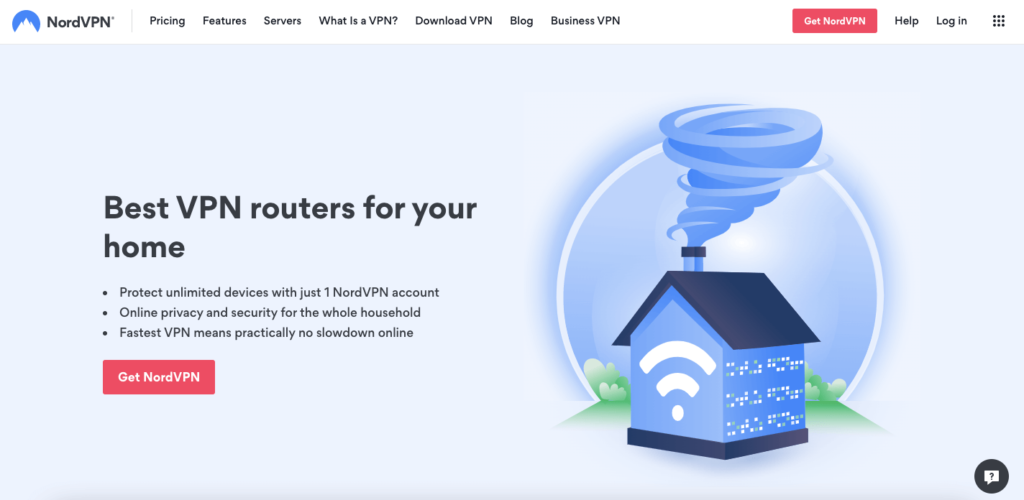
If you’re looking for a VPN solution that is reliable, fast enough to stream your 4K media, and yet cost-efficient, then NordVPN is a fantastic option. To make it fast, NordVPN uses its cutting-edge proprietary encryption protocol, NordLynx, and employs an extensive distributed VPN network.
Unlike ExpressVPN, NordVPN lacks a dedicated app for a router which makes its deployment for Roku a bit trickier. Although NordVPN is supported by many different routers and firmware, you’ll likely need to use a VPN Router. NordVPN has partnered with a company called FlashRouters which sells a pre-configured VPN router.
- SmartDNS: NordVPN comes with a SmartDNS feature, “SmartPlay,” which allows you to access restricted content from streaming devices such as smart TVs that don’t support a VPN. There are two drawbacks; one is that SmartDNS does not provide protection (as VPNs do), they only unblock streaming content, and second, you’ll need to update your DNS setting on your router to make it work for Roku.
- Support and knowledgebase: In case you need any help with setting up your VPN, the NordVPN support team is ready 24X7 with their chat support and email. And you’ll also find dozens of articles and guides for numerous other queries and concerns.
How to start with NordVPN?
The cheapest plan for a NordVPN account starts at $3.29/month. For your family needs, the VPN allows you to 6 devices to the same account. The subscription comes with a 30-day money-back guarantee in case you regret it.
c. SurfShark

If budget is on the top of your mind when choosing the best VPN for Roku devices, then you need to think of none other than SurfShark VPN. The pricing of SurfShark starts at $2.30/month (for a two-year plan). SurfShark VPN has grown in different areas first, the trust of its customers; second, its geographical network; and third, its technology.
- Unlimited simultaneous connections. A unique feature and actual value of SurfShark is that it offers unlimited connections to devices across all operating systems. So, for all your devices like Windows, Mac, Android phones, and the devices of your family members – you need just one SurfShark account.
- Optimized for streaming. With SurfShark, you’ll be able to unblock geo-restricted content from streaming platforms like Netflix, Amazon Prime, BBC iPlayer, and many more.
- SmartDNS feature is available. The Smart DNS (proxy) is also available for devices that don’t support a VPN. This feature helps you access geo-restricted content without installing a VPN app.
Yes! Feel free to sign up for Surfshark’s 7-day free trial to test the waters. Currently, the free trial is available at the Google Play Store and Apple App Store. Therefore, you will need to use a device running Android, macOS, or iOS operating systems to sign up. Once you get your trial subscription from the app store, you can use it on all other devices, regardless of the operating system.
How to start with SurfShark?
There is a 7-day free trial available, but only for Android, macOS, or iOS operating systems, via Google Play and the Apple App Store. In addition, if you buy the Surfshark service but are unsatisfied, they also offer a 30-day money-back guarantee.