Have you ever accidentally deleted a Reddit post and immediately regretted it? Perhaps you poured your heart and soul into a comment only to hit the wrong button. That sinking feeling as your work disappears can be incredibly frustrating. But don’t lose hope just yet – there may be ways to recover your deleted Reddit content.
This article provides a comprehensive guide on recovering deleted Reddit posts. It covers four main methods: checking your Reddit profile, using the Wayback Machine, accessing Google Cache, and utilizing Reveddit. Additionally, the article offers practical tips on preventing future losses, such as regularly saving posts, using a text editor, and being mindful before deleting and taking screenshots. The aim is to equip you with the knowledge to retrieve your lost content and safeguard your favorite posts on Reddit.
So, let’s jump straight into it!
Table of Contents:
- Method 1: Check Your Reddit Profile
- Method 2: Recover Posts With the Wayback Machine
- Method 3: Use Google Cache to Access Your Deleted Reddit Posts
- Method 4: Retrieve Deleted Content With Reveddit
- How to Prevent Future Losses?
- Wrapping Up
1. Method 1: Check Your Reddit Profile
Even though deleted posts are taken off for everyone else to see, they might still appear in your profile for a while.
Follow the steps below to find out the deleted post:
- Log in to your Reddit account.
- Click on your username in the top-right corner.
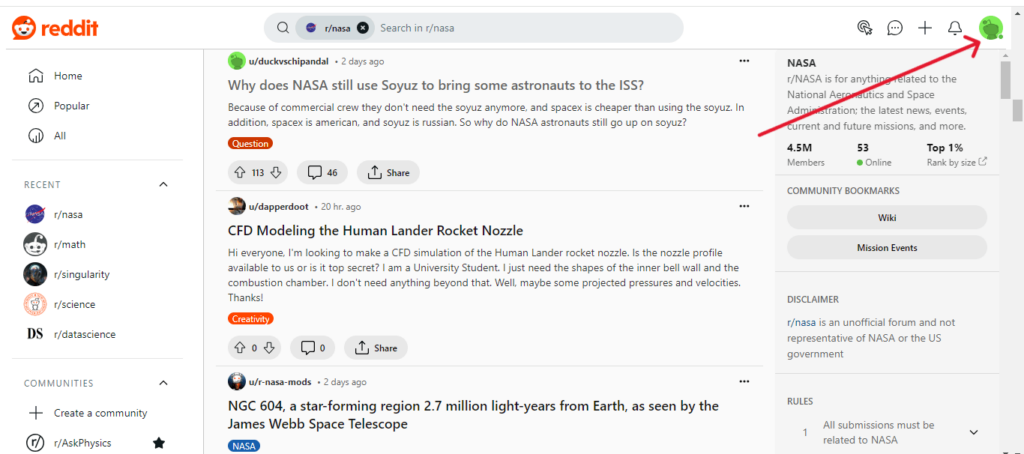
- Select ‘Profile’ from the dropdown menu.
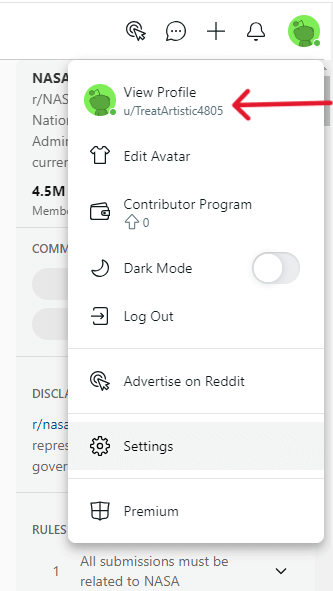
- Navigate to the ‘Posts’ tab to see if your deleted post is still listed.
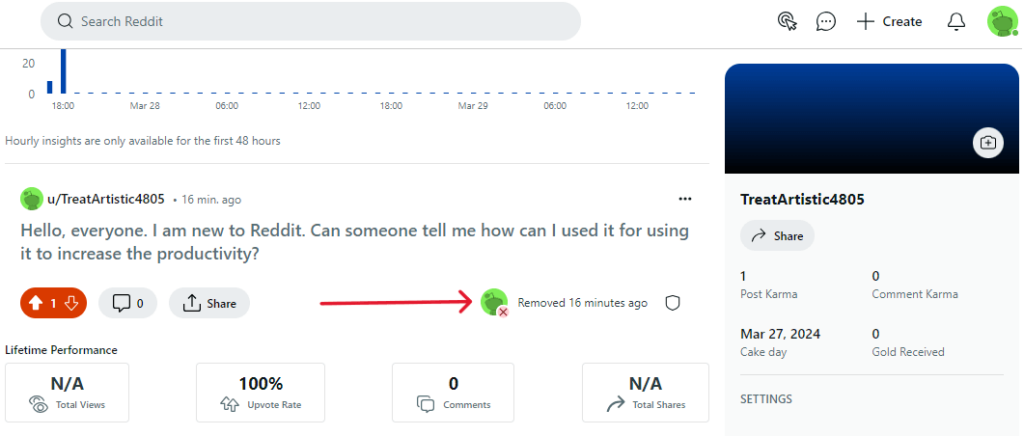
If you find your post here, act quickly to copy the content or take a screenshot, as it might disappear after some time.
2. Method 2: Recover Posts With the Wayback Machine
The Wayback Machine is another tool that can help you view deleted Reddit posts. This is an internet archive that captures snapshots of web pages over time.
If your deleted Reddit post was up for a while, there’s a chance it was archived. You can access that post using Wayback Machine on your desktop or mobile device. Here’s how to use the Wayback Machine:
- Open your web browser and navigate to the Wayback Machine website.
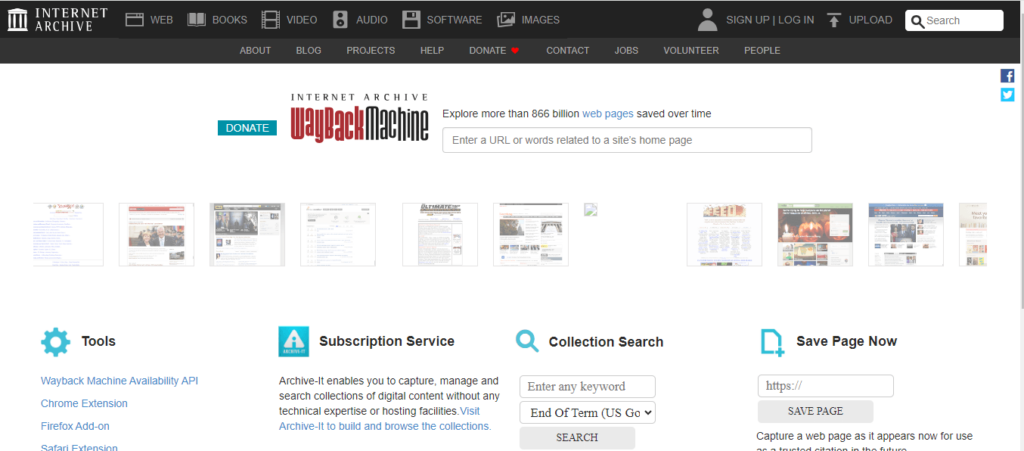
- In the search bar on the Wayback Machine’s homepage, enter the full URL of the Reddit post you’re trying to recover.
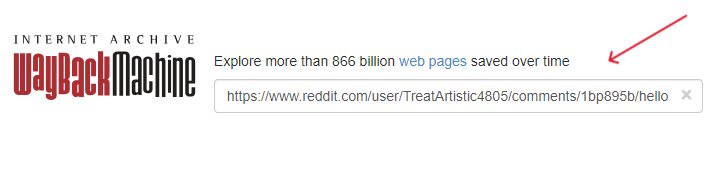
- Click on the archived page link. The Wayback Machine will display a calendar view showing the dates when it captured post snapshots.
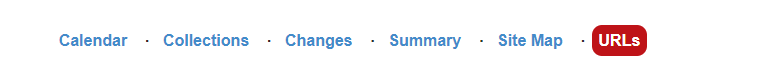
- Select a date from the calendar to view the archived version of the Reddit post as it appeared on that day.
This method is more effective for older posts that have time to be archived.
3. Method 3: Use Google Cache to Access Your Deleted Reddit Posts
If the Wayback Machine doesn’t work, you can try using Google. Google Cache temporarily stores copies of web pages, including Reddit posts. If your post was deleted recently, you might be able to find it here.
To access a cached version of a Reddit post on Google, follow these steps:
- Go to Google.com. Type “cache: URL” in the search bar and hit the enter button.
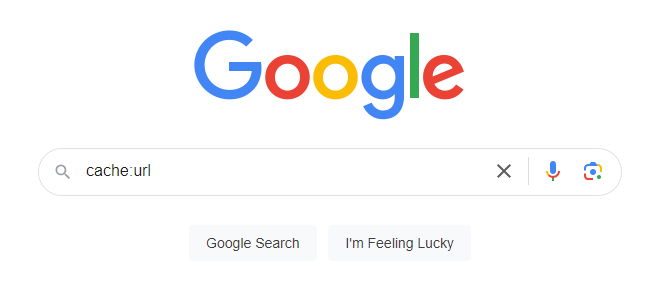
- You will see a link named “Google Cache”. Click on it.
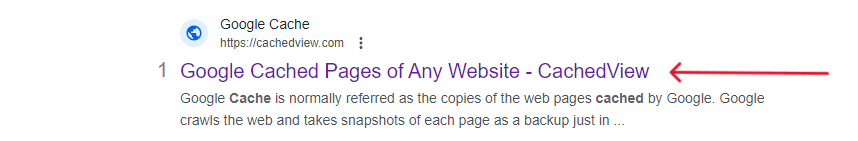
- Now, enter the URL of the specific Reddit post you want to recover in the search bar.
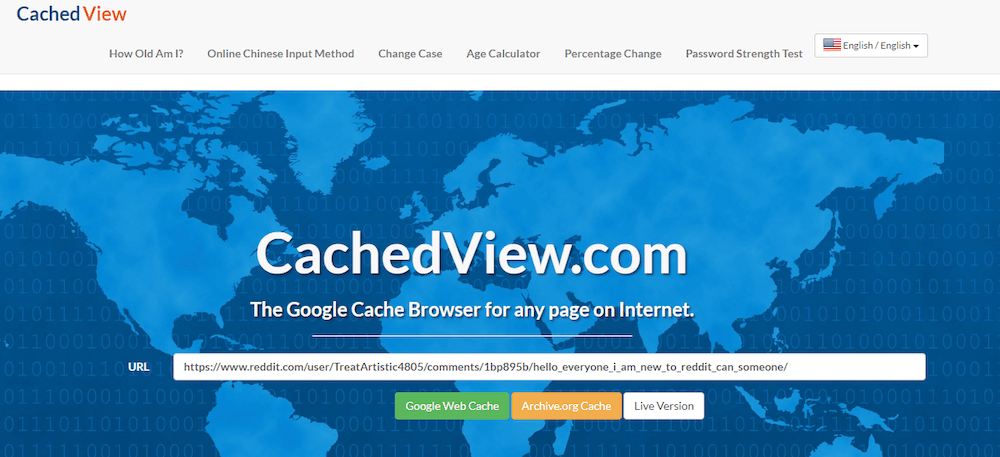
- Click on the “Google Web Cache” option. This will redirect you to that specific post if it’s available on the Google cache.

5. Click on the “Google Web Cache” option, which will redirect you to the cached version of that post if available on Google.
This method works best for posts that were indexed by Google before deletion.
4. Method 4: Retrieve Deleted Content With Reveddit
Reveddit is another handy tool that can help you find deleted or removed posts and comments on Reddit. It uses a special archive called the Pushshift API to look for Reddit content that’s no longer visible. Here’s how you can use Reveddit to find a deleted Reddit post on Reveddit:
- Open Reveddit’s website and locate the search bar.
- Type in the URL of the deleted Reddit post in the search bar and press enter.
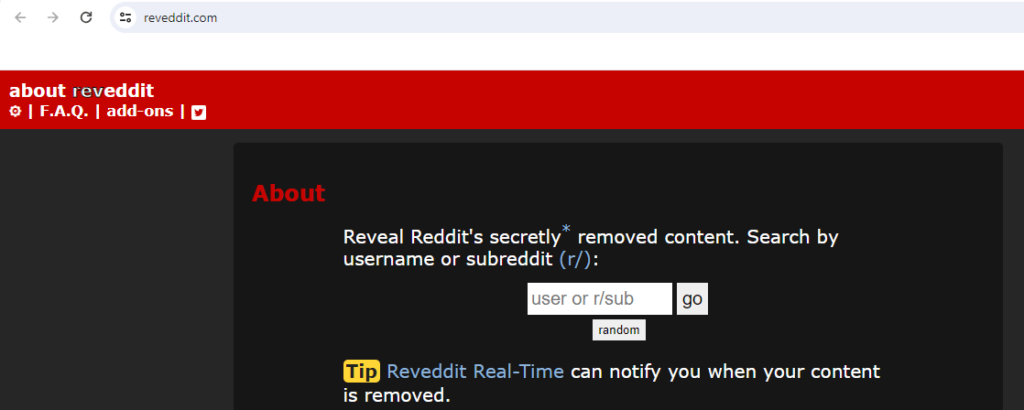
- A box will appear where you can enter the username of the person who posted the content. Type in the username and press enter.
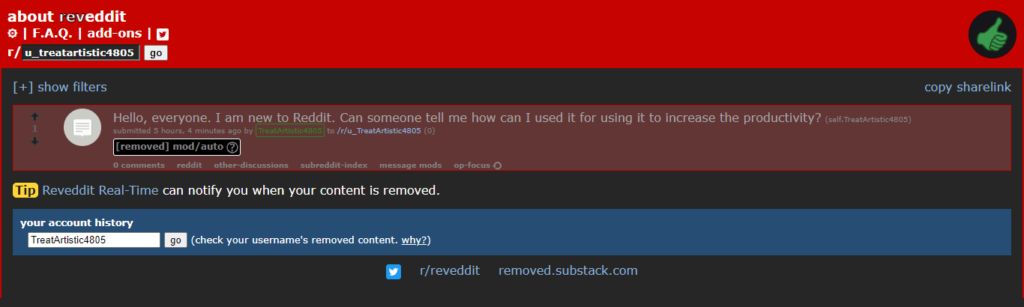
- Click on the “Go” button. Reveddit will show you all the deleted or removed posts or comments related to the URL or username you entered.
5. How to Prevent Future Losses?
Losing a Reddit post can be frustrating, especially if it was something important or interesting to you. To avoid the disappointment of not being able to find a post you loved or needed, here are some simple tips to help you keep track of your favorite content:
a. Save Posts Regularly
Reddit has a feature that allows you to save posts directly on the platform. Make it a habit to save posts you find valuable or interesting. This way, they’re easy to find later, even if they’re deleted from Reddit.
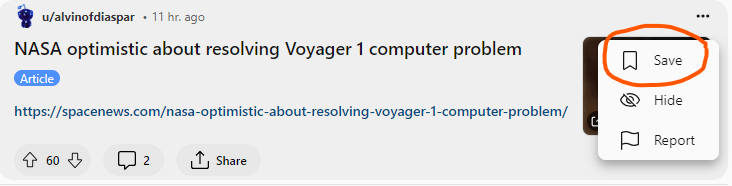
b. Use a Text Editor
Before posting on Reddit, consider writing your post in a text editor first. This gives you a personal copy on your device. If you accidentally delete your post or if it gets removed, you’ll still have the original text saved.
c. Be Mindful Before Deleting
Take a moment to think before you delete any posts. Ask yourself if you might want to refer back to it in the future. If there’s any doubt, you might choose to keep it.
d. Take Screenshots
Taking a screenshot is a quick and effective way to keep a copy for posts or comments you don’t own but want to remember. Just remember to store the screenshot in a place where you can easily find it later.
By following these steps, you can prevent the loss of valuable Reddit posts and ensure that your favorite content is always within reach.
6. Wrapping Up
Recovering deleted Reddit posts can be tricky, but it’s not out of reach. By exploring options like third-party websites and internet archives, you stand a good chance of retrieving content that you thought was lost.
To make your life easier in the future, consider saving posts that are important to you. This way, you can enjoy browsing Reddit without worrying about losing valuable information.
Happy Redditing, and may your curiosity always lead you to fascinating discoveries!
I'm Ezza Akhtar, a seasoned tech blogger who specializes in breaking down complex topics into clear, easy-to-understand articles. My articles are a trusted source for tech enthusiasts and professionals. I provide in-depth guides, reviews, and analysis. With a deep understanding of the tech world, my content is accurate, relevant, and authoritative.




