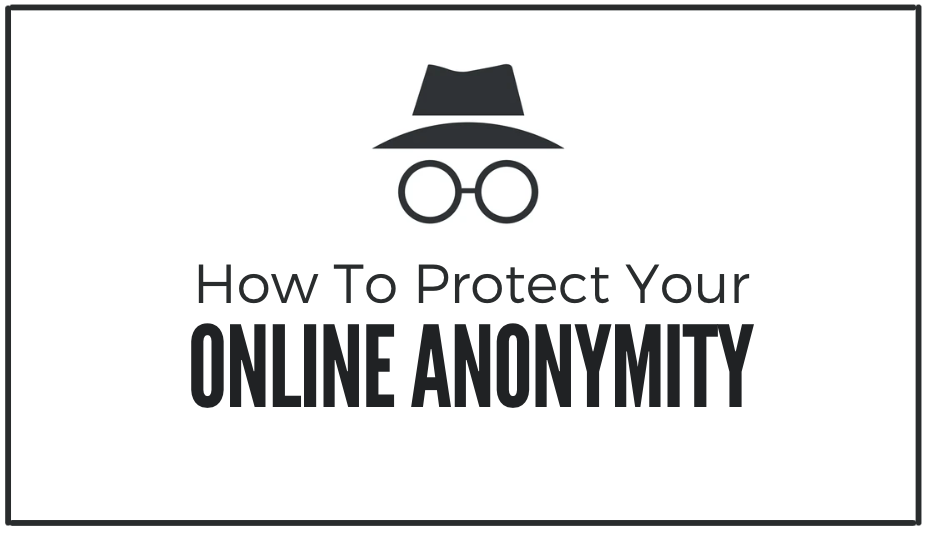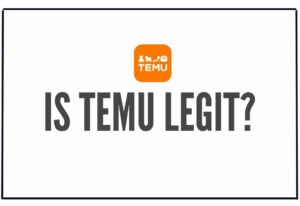If you’re looking to remain anonymous online, you’re not alone. Whether you’re a journalist working on a sensitive story, an activist working to make a change, or just someone who wants to keep your personal information private, it’s essential to take the proper steps to protect your identity. The good news is that you can use many tools and techniques to help you remain anonymous online.
Here are a few things you can do to help protect your anonymity online:
- Use a VPN.
- Use a Secure Browser.
- Be Careful with Social Media.
- Use The Right Email Service.
- Use Encrypted Messaging Apps.
- Use privacy-focused search engines.
- Use anonymous payment methods.
- Watch out for phishing scams.
- Clear your browser history and cookies regularly.
- Use the Tor Network.
“Online anonymity is not about hiding who you are, it’s about reclaiming your right to privacy and free speech in the digital age.”
Incognitown.com
1. Use a VPN.
A VPN, or Virtual Private Network, is a service that creates a secure, encrypted connection between your device and the internet. This connection is like a “tunnel” that helps to keep your online activities private and secure.
When you use a VPN, your internet connection is routed through a server in a different location. This makes it much more difficult for anyone to track your internet activity or discover your true location. This helps protect your online anonymity, as your online activity appears to be coming from the VPN server rather than from your own device.
Think of it like this, imagine that you want to send a letter to a friend, but you don’t want anyone else to know what you wrote. You could seal the letter in an envelope and send it through the mail, but someone could still open it and read it. With a VPN, it’s like you’re putting that letter in a special, locked mailbox; only the postman (the VPN service) and your friend have the key to open it.
We recommend the following private VPN services to protect your online anonymity: RapidseedboxVPN, NordVPN, ExpressVPN, or SurfShark VPN
2. Use a Secure Browser:
Have you ever heard of the phrase “surfing the web anonymously”? Well, it’s possible to do that using specific web browsers designed to protect your privacy and anonymity online. These browsers are built with extra security features that make it more difficult for organizations to track your online activities.
For example, Tor browser, routes your internet traffic through multiple servers, making it harder for anyone to trace you online. Imagine you’re walking through a big mall; it’s hard to follow someone through the mall because they take different turns they take elevators or stairs; Tor works similarly, as it makes it harder to trace the path of your browsing.
Firefox and Brave are also secure browsers that can help you protect your online anonymity. They encrypt your internet traffic, which makes it harder for hackers to intercept and read your information. They also block third-party trackers and protect against browser fingerprinting, a technique used to identify and track you online.
3. Be Careful with Social Media:
Social media provides us with a fun way to stay in touch with friends, family, and people we admire. However, it’s also a place where we share a lot of personal information, and that alone, can make it easy for anyone to find out more about ourselves than we wish they had. It’s essential to be mindful of how much personal information we share on social media. A good way to still use social media but prevent violations of privacy, is using a pseudonym or anonymous account.
A pseudonym is a fake name you can use instead of your real name. It can be a fun and creative way to express yourself online while keeping your identity private. An anonymous account is when you don’t provide personal information, like your real name, email, or phone number. These types of accounts are mainly used by people who want to express their opinions without the fear of retaliation or simply don’t want to be associated with their online persona.
There are also some social media platforms, such as Twitter and Reddit, that allow users to create anonymous accounts and delete history. These platforms allow people to participate in online conversations and express their opinions without revealing their identities. It’s essential to be aware of each platform’s privacy settings to control who can see your information and posts. Remember that you can have a great time on social media while still keeping your personal information private.
4. Use The Right Email Services:
Email and messaging services are some of the most popular ways for people to communicate online, but did you know that certain services can help protect your identity and the content of your communications?
For example, ProtonMail and Signal are services that offer anonymous or encrypted options. Your messages and emails are scrambled, like a secret code, making it harder for anyone to intercept or read them. It’s like sending a letter in a sealed, locked envelope. Only the person you’re sending the message to can read it.
Another way to protect your identity while communicating online is by creating a throwaway email account. You use this new throwaway email address exclusively for online activities that you want to keep private. If your email is compromised, your other emails and accounts will be safe because you don’t use that email for anything important.
5. Use encrypted messaging apps:
Encryption is like a secret code that helps to protect your communications from being intercepted and read by others. Encrypted messaging apps like Signal , WhatsApp, or Wire use end-to-end encryption, which means that your messages are encrypted on your device and can only be decrypted by the intended recipient on their device. End-to-end encryption makes it much more difficult for a third party, like a service provider, ISP, or hacker, to intercept and read the message.
Think of it like this: imagine sending a postcard to a friend while on vacation. If you wrote the postcard in plain text, anyone could read it, including the postman and the person who reads it at the post office. But if you wrote the postcard in code and gave your friend the key to read it, only your friend could understand the message. Encrypted messaging apps work similarly; they ensure that only the person you send the message can read it.
Keep in mind that even when using encrypted messaging apps, it’s essential to be aware of each service’s settings, and to stay informed about the latest security threats and vulnerabilities. Also, always ensure to use a strong password and enable 2FA if the app offers it. With these extra steps, you can have a more secure and private communication experience.
6. Use privacy-focused search engines:
Search engines are a convenient way to find information on the internet, but did you know that some search engines can track your search queries and use that data to personalize your search results? DuckDuckGo, StartPage, and Qwant are examples of search engines that do not track your search queries, so they don’t use that data to personalize your search results or to show you targeted ads.
Think of it like this, imagine you’re looking for a new recipe to cook for dinner. You go to your favorite search engine, type in “chicken recipes” and find a great one. Imagine that the search engine stores that information and shows you chicken recipe ads every time you browse the internet. With search engines that don’t track your search queries, you can search for whatever you want without worrying about targeted ads or your search history being stored.
Using these types of search engines can help protect your privacy and anonymity online. Your search history is private, and it cannot be used to create targeted ads or to influence the search results you see. It’s good to keep in mind that these private search engines may not have all the features and personalized options that some other search engines have. But they offer the advantage of keeping your search history and personal information private. It’s also important to note that these search engines don’t track your IP address, which also helps keep your location private. (websites can know your location).
7. Use anonymous payment methods:
There are different ways to make online transactions; some payment methods are more private than others. Cryptocurrency and prepaid debit cards are two payment methods that do not require you to provide personal information. This can be a great way to protect your online identity and anonymity.
Cryptocurrency is a digital currency that uses encryption techniques to secure transactions and control the creation of new units. The most well-known cryptocurrency is Bitcoin, but many other types are available, such as Ethereum, Litecoin, and Ripple. Prepaid debit cards are another option. They are similar to traditional debit or credit cards, but instead of drawing from a checking account or credit limit, they are loaded with a set amount of money. With pre-paid cards, you don’t have to provide your personal information, and you don’t have to worry about credit checks or high-interest rates.
Keep in mind that while these payment methods can provide a level of anonymity, they aren’t entirely anonymous; most platforms or services that you use still require you to provide some personal information and abide by anti-money laundering and know-your-customer regulations. We recommend using VPNs suitable for Binance for crypto-money transactions. Additionally, it is essential to protect your assets and be aware of the laws and regulations that apply to your location to avoid legal issues.
8. Watch out for phishing scams:
Phishing scams are a common tactic used by cybercriminals to steal personal information. These scams typically involve unsolicited emails or messages that look legitimate but are trying to trick you into giving away your personal information. They often use tactics such as a sense of urgency, fear, or a fake sense of security to make you click on links or enter your personal information without thinking twice.
It’s essential always to be wary of unsolicited emails or messages and to never click on links or enter personal information unless you are sure of the authenticity of the request. Here are some tips to help protect your online anonymity from phishing scams:
- Never click on links or enter personal information in response to an unsolicited message. Always double-check the authenticity of the sender and the website.
- Look out for suspicious emails or messages from unknown senders; they often use generic greetings like “Dear customer” or “Dear member.”
- Be careful of emails or messages that ask for sensitive information such as passwords, Social Security numbers, or credit card information. Legitimate companies will never ask for this type of information through email.
- Keep your computer and mobile devices updated with the latest security software and operating system updates.
- Be cautious when receiving emails that contain spelling mistakes, grammar errors, or poor formatting. These can be signs that the email is a phishing scam.
- It’s always a good practice to hover over links to see the actual link without clicking.
9. Clear your browser history and cookies regularly.
When you visit a website, your browser stores information about the pages you visit, the images you download, and the links you click on. This information is stored in your browser’s history and cookies and can be accessed by anyone who uses your device. Cookies can also be used by websites to track your activity (websites can know your location). Clearing your browser history and cookies regularly can help protect your online anonymity by removing this information and making it harder for others to track your online activity.
Clearing your cookies regularly can also help prevent websites from tracking your browsing activity and showing you targeted ads. It’s like you’re tidying up your home before going out; you don’t want anyone to know what you’ve been up to, and the same applies to the digital world. It’s important to note that some websites might require you to log in again, or some settings and preferences might get reset, but it’s a small price to pay for the extra security and anonymity it provides.
Clearing your browser history and cookies regularly alone may not provide total anonymity, and it’s a good practice to use it in conjunction with other security and anonymity measures. Also, you can consider using browsers that have incognito mode or built-in options to clear your history and cookies automatically.
10. Use the Tor Network
The Tor network is a powerful tool that can help protect your online privacy by allowing you to browse the internet anonymously.
The Tor network, short for The Onion Router, is a system of interconnected nodes that bounce your internet connection through several layers of encryption, making it difficult for anyone to trace your online activities. When you use the Tor network, your internet connection is routed through a series of “onion” routers, each of which encrypts your connection a little more. This creates multiple layers of encryption, like peeling an onion.
By routing your internet connection through the Tor network, it makes it difficult for anyone to track your online activities, including your ISP, government agencies, or hackers. This can help protect your identity and personal information, as well as allow you access to content that is blocked or restricted in your location.
One important thing to keep in mind when using the Tor network is that you should avoid using it for sensitive activities such as banking or shopping, as it might slow down your connection, and it does not guarantee 100% anonymity. It’s also good to know that some websites, particularly those that require log in, are not designed to be accessed through Tor, so sometimes accessing them could be challenging or even blocked.
Final Words.
By taking the mentioned 10 steps and being mindful of the information you share online, you can protect your anonymity and keep your personal information private. Remember, while it’s not possible to be 100% anonymous online, taking the right steps to protect your privacy can make it much more difficult for anyone to discover your identity.
It’s important to remember that anonymity and security are ongoing processes; there are always new threats and new ways to protect yourself, stay informed and update your tools and practices regularly!
Diego Asturias is a tech journalist who transforms complex tech jargon into engaging content. He holds a degree in Internetworking Tech from Washington, DC, and certifications from Cisco, McAfee, and Wireshark. With hands-on experience in Latin America, South Korea, and West Africa, he has been featured in SiliconANGLE Media, Cloudbric, Pcwdld, Hackernoon, ITT Systems, SecurityGladiators, Rapidseedbox, and more.