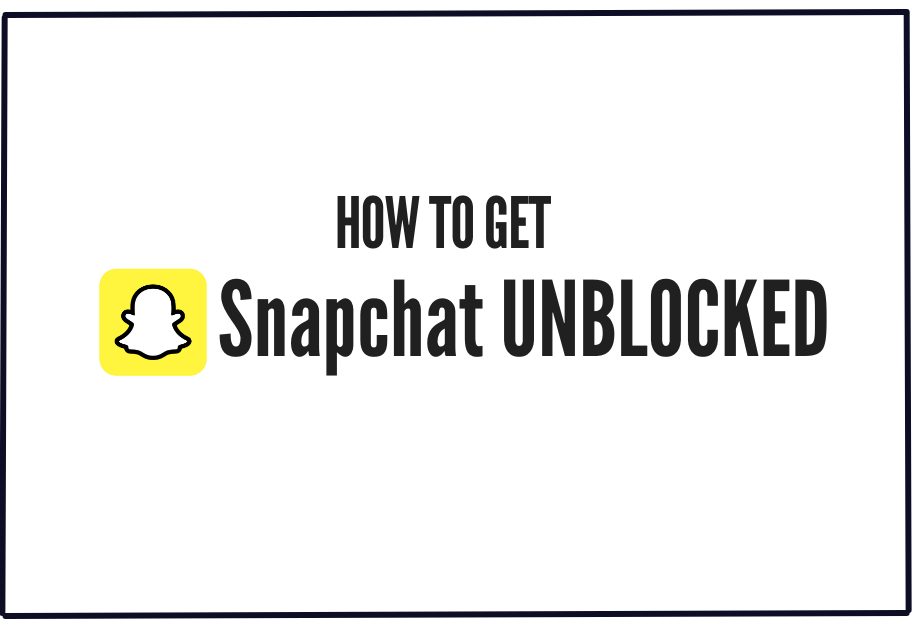Are you facing trouble logging into your Snapchat account? Don’t worry – you’re not alone. Millions of users worldwide face the same issue where their Snapchat is blocked. And they are looking for ways to get Snapchat unblocked and gain access to their accounts.
Snapchat is an amazing platform for staying connected with friends and family. If you’re struggling to access the app, you can try several effective methods to reconnect and stay in touch effortlessly.
Table of Contents
- Snapchat Blocked
- How to Bypass Restrictions
- What to Do If Your Snapchat Account Is Restricted
- Technical Issues
- Fixing Snapchat Connection Issues
- Final Words
1. Why is Snapchat Blocked

Snapchat, like many social media platforms, often faces restrictions in certain regions for a variety of reasons. With recent bans on social media in different countries, accessing Snapchat has become increasingly challenging. Here are some common reasons why Snapchat might be blocked:
Institutional Restrictions
Schools and workplaces frequently block Snapchat to minimize distractions and boost productivity. These bans are usually enforced on Wi-Fi networks using firewalls or content filters. Educational institutions aim to promote an environment focused on learning and growth, leading to the restriction of platforms like Snapchat to help students stay focused.
Like Snapchat, if your Instagram is blocked, learn how to Unblock Instagram at School through our guide.
Geographical Restrictions
Some governments impose restrictions on Snapchat, particularly when the platform does not comply with local regulations. These restrictions can also be part of efforts to enforce age-related policies or to limit access to content deemed inappropriate for younger audiences. Certain countries believe social media platforms like Snapchat negatively impact youth development and therefore restrict their use.
Is Snapchat Blocked? Here’s How to Check
If you’re unsure why Snapchat is inaccessible, there are ways to confirm whether it’s blocked for you. For instance, try sending a message to a friend; if they don’t receive it, Snapchat might be blocked in your area. Additionally, websites like Down Detector can provide real-time updates on whether Snapchat is experiencing widespread issues or if the problem is specific to your network.
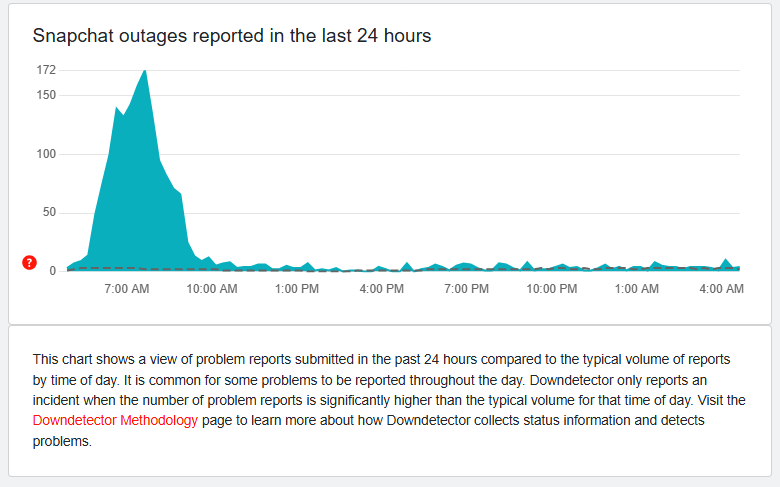
2. How to Bypass Restrictions
If Snapchat is blocked, then there are a number of methods that you can use to unblock Snapchat. These methods will help you overcome Snapchat restrictions imposed by your institute or by the country that you live in.
Switching to Mobile Data
If Snapchat is blocked on your workplace or school Wi-Fi due to firewall restrictions, switching to mobile data can be a simple solution. To enable mobile data:
1 Pull down the notification panel on your mobile device.
2 Turn on Mobile Data or Cellular Data.
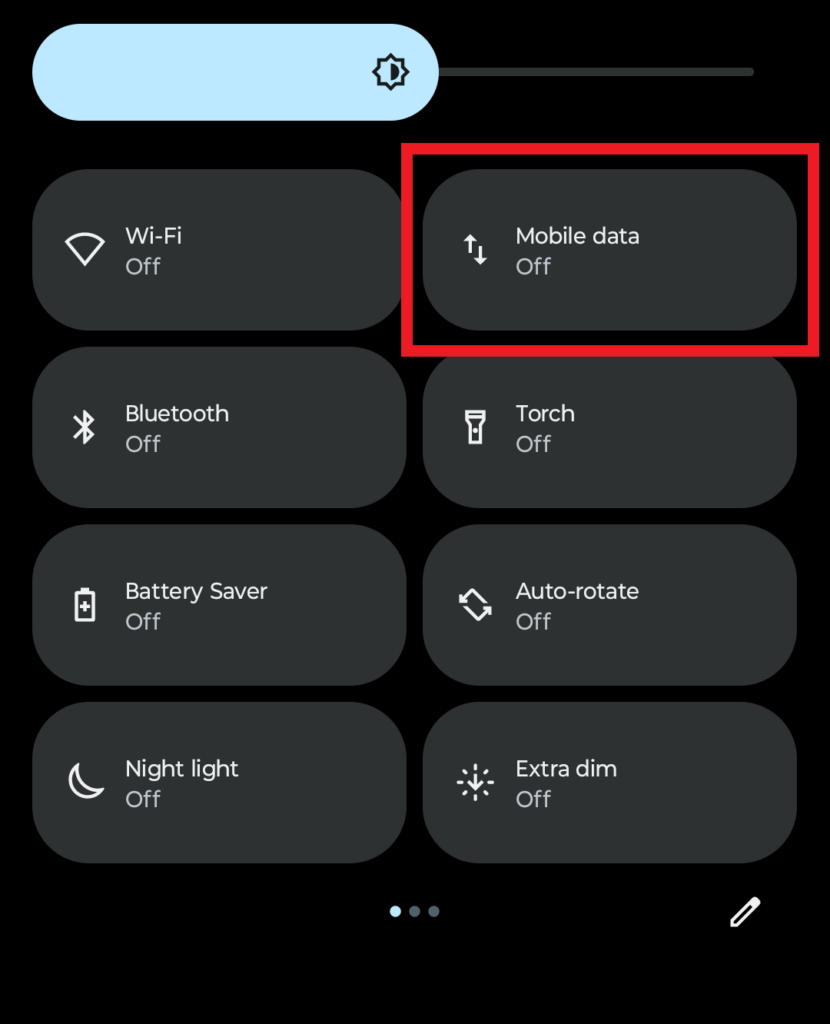
By doing this, you bypass the restricted network and regain access to Snapchat. However, avoid using unsecured public Wi-Fi networks, as they can compromise your device’s security.
Using a VPN to Unblock Snapchat
If Snapchat is restricted in your region or network, using a Virtual Private Network (VPN) can be an effective way to regain access. A VPN works by masking your device’s IP address and rerouting your connection through servers in different locations, allowing you to bypass geographical or institutional restrictions.
Steps to Unblock Snapchat Using a VPN:
- Install a reputable VPN app on your device. Trusted options include NordVPN, ExpressVPN, or SurfShark.
- Choose a server from a country where Snapchat isn’t blocked.
- Activate the VPN and access Snapchat as usual.
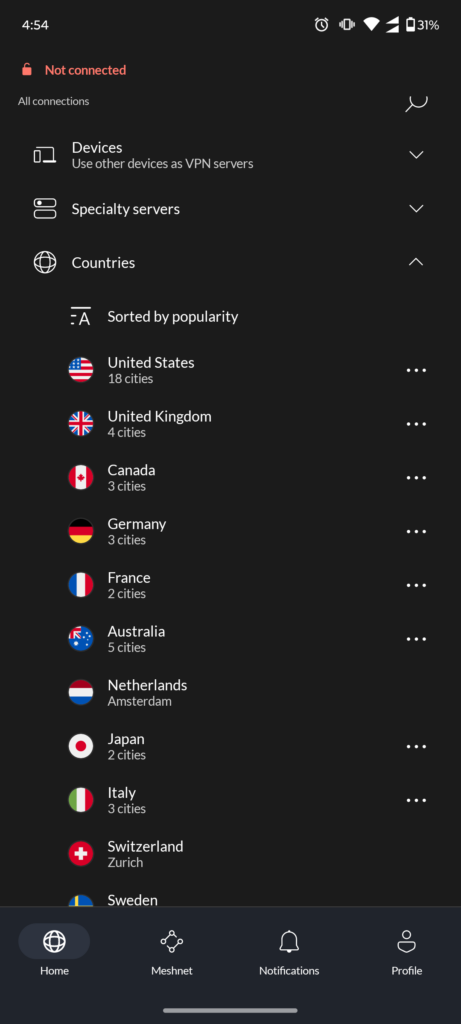
While VPNs provide a straightforward workaround, it’s essential to be aware of the ethical and legal implications of bypassing restrictions. Always use a reliable VPN to maintain privacy and security.
Best Practices:
- Keep the VPN active while using Snapchat Unblocked to avoid detection and prevent your account from being flagged or banned.
- Make sure to clear your browser’s cache and cookies before connecting to a VPN server to ensure optimal performance.
By following Snapchat’s community guidelines and using a trusted VPN, you can safely access the platform without issues.
3. What to Do If Your Snapchat Account Is Restricted
Many users experience account restrictions due to Snapchat’s detection of suspicious activity. Often, this isn’t the user’s fault—Snapchat’s algorithm may mistakenly flag an account for unusual behavior or security concerns. Alternatively, Snapchat’s safety features may lock the account if they suspect it’s been compromised. If you’re facing this issue, don’t worry—recovering your account is easy with a few simple steps.
To unblock your account, you’ll need to contact Snapchat support. Visit the Support Page, select the option “I think my account was compromised,” and provide your username, email, and phone number. In the description, explain how or why you believe your account was compromised. Snapchat will respond with instructions on how to resolve the issue.
Tips to Avoid Future Restrictions
To prevent future restrictions, keep these best practices in mind while using Snapchat:
- Follow Snapchat’s community guidelines.
- Avoid using unauthorized third-party apps.
- Refrain from spammy behavior.
- Be cautious when sharing content.
- Protect your account by enabling two-factor authentication.
Learning how to avoid sending spam and stoping spam from coming is key. Learn how to stop Snapchat spam
Getting Snapchat Unblocked at Home
If Snapchat isn’t working on your device or Wi-Fi at home, it’s likely that your parents have put parental controls to block it. Many parents restrict access to certain websites and social media platforms that they consider harmful or inappropriate for their children.
If you believe Snapchat is unfairly restricted, consider having an open conversation with your parents. Explain why Snapchat is important for staying connected with friends and maintaining your social circle. Often, parents restrict platforms like Snapchat to improve their children’s sleep habits or ensure safe online usage. Reassure them that you will use the app responsibly.
If the issue persists, another option is to use a device that doesn’t has parental controls or connect to a network where Snapchat isn’t blocked by default.
Did you Block a friend of yours by mistake? Head over to our How to Unblock Someone on Snapchat guide to unblock them.
4. Technical Issues
If Snapchat isn’t working properly on your device, the problem might be related to your device or connection. Common causes include:
- Connectivity Issues: An unstable internet connection can prevent Snapchat from sending or receiving data properly, especially with weak Wi-Fi or low data bundles.
- App Malfunctions: Snapchat freezing or causing login errors can affect your experience.
- Device Problems: Your device might be hindering Snapchat’s functionality.
Fixing Snapchat Connection Issues
If you can’t connect to Snapchat servers, then try switching between your Wi-Fi and mobile data. If either one works, then the other is causing the issue. Try restraing your router or reconnecting with the Wi-Fi network.
You can also check sites like Down Detector to see if the issue is widespread or check your internet speed using tools like Fast.
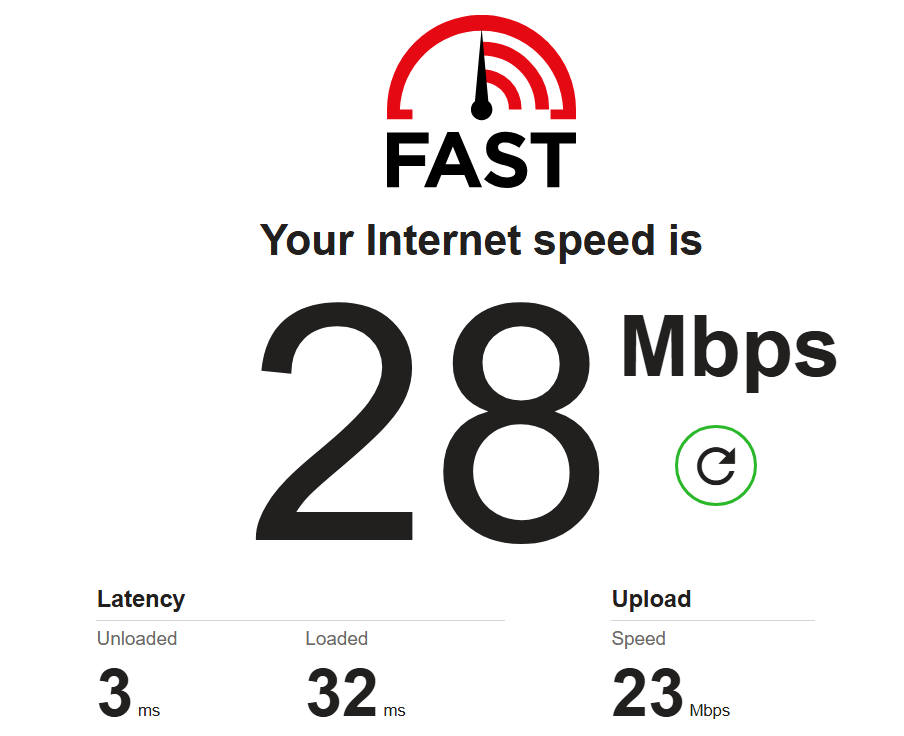
Resolving Snapchat App Issues
If your internet is fine, but Snapchat isn’t working, clear the app cache by going to Settings → Apps → Snapchat → Clear Cache.
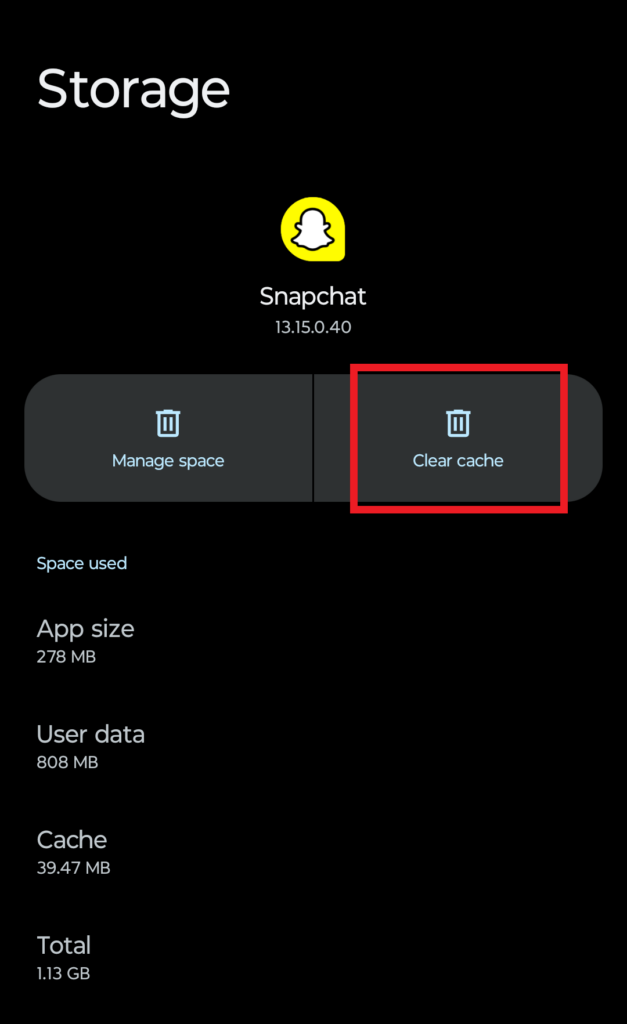
If the issue persists, uninstall and reinstall the app: Settings → Apps → Snapchat → Uninstall, then reinstall from the Play Store.Fixing Device Issues to Unblock Snapchat
When your device is low on storage, apps like Snapchat may malfunction. Free up space by deleting unnecessary files and apps. Additionally, updating your phone might resolve issues by installing the latest bug fixes.
Contacting Snapchat Support
Your Snapchat account may be locked for various reasons, often due to suspicious activity detected by Snapchat. To protect your account, Snapchat locks it temporarily to prevent unauthorized access. If this happens, you’ll need to contact Snapchat support through their contact page. Be sure to provide accurate information to help them identify the issue. Snapchat responds via the email you provided.
5. Final Words
Snapchat is a fun and engaging platform, but using it responsibly is the key. You have to know how Snapchat is to be used, without putting yourself or others in danger. Its important that you are using it the right way and making sure that your friends and family are having good time.
Our detailed guide on Snapchat Unblocked equips you with the methods that you can use to avoid Snapchat ban. You can use the tools mentioned here to avoid any such problems while using the app!